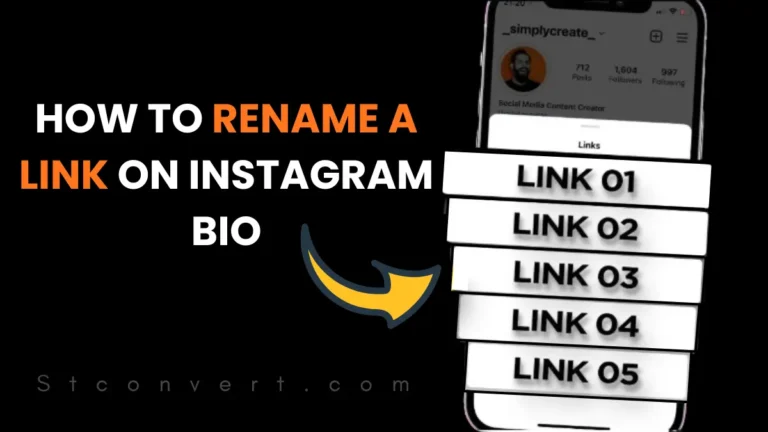Dear users, we all know that Blogger is a great and easy platform for sharing content online. You can publish posts on any topic and reach people who are looking for useful information every day. Blogs help readers learn new things, get ideas, and stay updated. Blogger also offers many useful features like search engine optimization and fast loading speed, which help your website perform better.
We have created fast loading Blogger templates that you can use to make your site clean and run smoothly. These templates are also AdSense-friendly, which means you can easily place ads on your website without facing any layout or speed issues. Pages open quickly, which improves the user experience and increases your chances of earning through ads.
Everyone wants to earn a steady income from their website, and with the right design and ad placement, it becomes possible.
What is the use of AdSense Friendly Blogger Templates?
Using AdSense-friendly Blogger templates allows you to display ads and custom scripts in the best possible way without affecting other parts of your webpage. That’s why it’s wise to choose a high-quality, flexible template designed to support AdSense. Using such free Blogger templates can also increase your chances of getting approved by Google AdSense as they are designed to comply with Google’s layout and ad approval policies.
These free Blogger templates make your ads fit well into your page design. AdSense-friendly templates also help you earn more from ads as they load and display properly in each section.
If your article or post doesn’t have enough space, the advanced coding used in these templates makes each section adjustable, so your ads still appear correctly. For example, if you use Google ads, sometimes they appear in the wrong place. These templates fix that problem with improved coding, ensuring your ads appear perfectly every time.
Should you use a free Blogger theme for AdSense approval?
It is perfectly fine to use a free Blogger theme for AdSense approval. The theme itself doesn’t play a big role unless you customize it properly or your site is responsive.
It is better to start with a free theme when your website is new. Once you start earning, you can always upgrade to a premium theme.
Here are some important things to check before choosing a free Blogger theme:
1. Easy customization options
Free Blogger themes come with many design options that make it easy to change the layout, colors, and style of your site. These changes improve the overall look and user experience, which can help increase AdSense clicks and revenue over time.
2. Lightweight and optimized for fast loading
Always choose a theme that loads quickly. Some free themes may not be well optimized, which can slow down the site speed. A slow site can increase bounce rates and reduce user engagement. You can fix this by removing extra scripts and widgets. For help, you can check out our Page Speed Insights tutorials on how to speed up your site using free themes.
3. Compatibility with AdSense Ads
Most free Blogger themes work well with AdSense, so you can easily place ads on your site. While some free themes have limited space for manual ad units, auto ads still work smoothly and won’t affect your AdSense approval.
4. Responsive design for better user experience
Choose a theme that looks good on all devices. Responsive themes adjust themselves to fit desktop, tablet, and mobile screens, which helps your visitors browse easily and improves your chances of getting AdSense approval.
5. User Experience
A good user experience directly affects your AdSense performance. Focus on simple design, easy navigation, and simple functionality. These elements make visitors stay longer and engage more, leading to better AdSense results.
Using a free Blogger theme is a smart start if you customize it well and make sure your site is fast, responsive, and easy to use.
Key Benefits of AdSense-Friendly Templates
When using Google Ads or other ad networks, well-crafted templates help your ads perform better due to their clean coding and smart layout design. This setup avoids issues like overlapping sections or broken layouts on your site.
AdSense-ready templates come with several useful benefits:
- Better revenue opportunities: Smart ad placement areas help increase earnings by placing ads where users are more likely to click, thereby improving overall revenue.
- Built-in ad spots: These templates include ready-made ad sections, so you can easily manage where ads appear without disrupting your main content.
- Responsive ad layout: Ads automatically fit all screen sizes, maintaining their correct position and appearance on every device.
- Auto In-Content Ads: With built-in shortcode systems, ads can be automatically inserted inside posts and pages, helping to increase engagement and visibility.
- Supports Multiple Ad Networks: These templates work not only with Google AdSense, but also with various ad providers, giving you more ways to earn online.
Fast loading templates play a big role in increasing your ad revenue as speed is very important when showing ads to visitors. Good quality templates ensure that your ads load quickly and smoothly, avoiding revenue loss caused by slow pages.
FAQs
Q1. Which template is best for Blogger?
The best template for Blogger depends entirely on the purpose and style of your website. Above, I have shared several free Blogger templates that are Adsense-approved and SEO-friendly. You just need to choose one that suits the topic and layout requirements of your blog.
Q2. How do I customize my Blogger template?
You can easily customize your Blogger template from the Layout section in your Blogger dashboard. If you have some coding knowledge, you can also use the HTML editing option to make in-depth design or structure changes as per your preference.
Q3. How do I remove credits from my Blogger template?
- First, go to Blogger.com
- Then sign in to your Blogger account and open your blog.
- Dashboard > Theme > Edit HTML
- Find the footer section where the credits or designer link appears. It usually looks like “Copyright” or “Designed by…”
- Replace that section with your own copyright text or ID.
Q4. How do I change my HTML template on Blogger?
- Log in to your Blogger account.
- Select the blog you want to edit.
- From the left-hand menu, click Theme.
- Under the “Live on Blog” section, click Edit HTML.
- Make any necessary HTML edits or changes.
- Finally, click Save Theme to apply the new template.