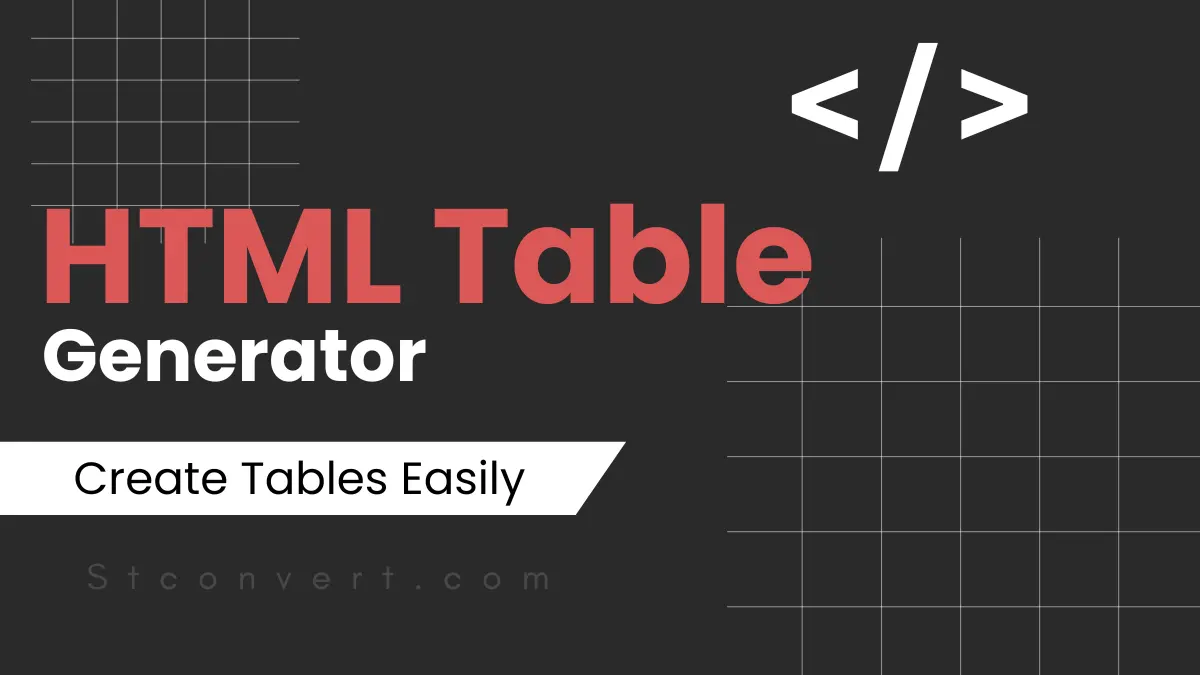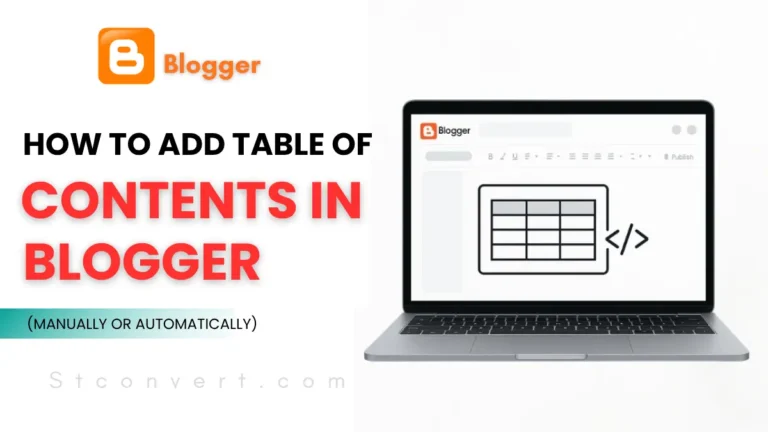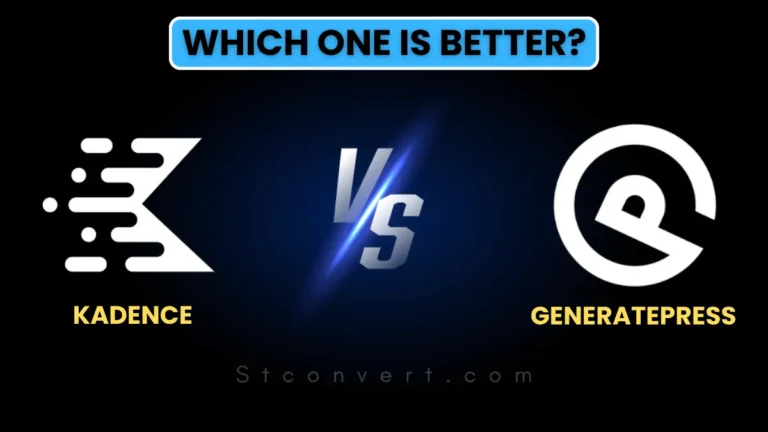Whether you’re a developer building code, a marketer and email designer, or a student working on an assignment, our HTML table generator makes it easy. It provides a simple yet powerful way to create clean, responsive, and fully customized tables in just a few clicks. You don’t have to struggle with coding or complicated tools – just use our easy-to-use visual editor to design tables that look great and fit perfectly into your project. With user-friendly options and quick editing features, you can easily go beyond simple tables and create stylish layouts that stand out.
What is HTML?
HTML, or Hypertext Markup Language, is the primary language used to create web pages and websites. It helps you organize your website into sections, paragraphs, links, and more using elements like various HTML tags and div tags. Every website you visit is built using multiple HTML tags that define the type of content displayed on the page.
To design and format the appearance of a web page, developers use CSS (Cascading Style Sheets). CSS controls the layout, colors, fonts, and spacing of a site. Simply put, it helps you style your website and make it visually appealing. With CSS, you can also set how your website looks on different devices, such as mobile, tablet, or desktop.
You can use CSS with any XML-based language, but HTML remains the official web standard for creating web content. It’s important to know that HTML itself is not a programming language because it doesn’t create dynamic or interactive features. For that, developers use JavaScript, a scripting language that allows you to add interactive features like clickable buttons, animations, and videos to your site.
Why Choose Our HTML Table Generator?
In today’s fast-paced digital world, efficiency and clarity are more important than ever. When it comes to organizing data, a clean and well-designed HTML table helps your audience understand the information quickly. Our HTML table generator is designed to make it easy, offering several robust features that set it apart from the rest:
- Easy to use: You don’t need to know any coding. Just enter your data, and our tool will create a table for you in seconds.
- Saves time: Creating tables by hand takes a lot of effort. Our generator automates the process so you can focus on the more important parts of your website.
- Mobile-friendly: Since most users browse on mobile devices, your tables should look good on every screen. Our generator ensures that your tables are responsive and easily organized on phones, tablets, and desktops.
- Custom design: You can easily match your table style to your website. Change colors, borders, fonts, and layouts to create a consistent design that fits your brand.
- Elementor Ready: If you use Elementor, our generator works perfectly with it. You can easily add and style your tables in your Elementor pages without any additional steps.
- SEO Optimized: Well-structured HTML tables help search engines read your data better, which can improve your site’s visibility and rankings.
- Free to Use: Our HTML Table Generator is 100% free, making it a great tool for everyone from small website owners to large businesses.
This generator combines simplicity, flexibility, and smart design so you can create tables that look professional and perform well on all platforms.
What is the Best HTML Table Generator?
Nowadays, there are many HTML table generators available online. But one tool stands out due to its simplicity, accuracy, and powerful features. That tool is Froala, a web-based HTML editor that allows you to edit and design HTML pages directly in your browser.
The editor consists of two sections. On the right side, you will find the WYSIWYG editor, where you can type text, format, create tables, and insert images using the toolbar. On the left side, you will see the HTML view that displays the matching code. The WYSIWYG editor is great for beginners who don’t know much about HTML or CSS. At the same time, experienced users can freely modify the code in the left-hand section.
Froala online HTML editor acts as a reliable HTML table generator that gives you all the tools you need to create any table style you want. It produces clean and ready-to-use HTML that you can easily add to your website.
Here are the main features of Froala HTML Table Generator:
- Set the number of rows and columns
- Add a table header
- Insert a row above or below
- Add a column before or after
- Remove any row or column
- Merge multiple cells
- Split cells vertically or horizontally
- Change the background color of cells
- Align table text both vertically and horizontally
- Choose from cell styles like highlighted or thick borders
- Edit the entire table with one click
If you are using the Froala rich text editor, you can also enable the Table plugin to apply custom styles to your selected table.
Versatile Use Cases for Your HTML Table Generator
The uses for a powerful HTML table generator are almost endless. Its flexibility makes it an essential tool for many types of websites and online projects.
Product Comparison Tables
For e-commerce sites, showing product comparisons side-by-side helps shoppers make informed choices. With our HTML table generator, you can easily create detailed comparison tables that display features, specifications, prices, and customer ratings. It helps visitors quickly see the differences and make informed purchasing decisions.
Pricing Plans and Feature Breakdown
If you offer multiple pricing plans or service tiers, a clear and organized table is important. Use our generator to show what each plan includes, highlight key differences, and present costs in a simple format. This makes it easier for customers to understand your plans and choose the one that suits them best.
Data Visualization And Statistics
When you need to present survey results, reports, or performance data, tables make everything clear. Our HTML table generator helps you show complex information in a clean, easy-to-read layout so your audience can quickly understand the data.
Event Schedule And Agenda
For online events, workshops, or conferences, a structured schedule helps people stay informed. You can create tables that show time slots, session topics, speakers, and locations. This makes it easy for attendees to follow the entire event without confusion.
Contact Information And Directories
You can easily create directories, staff lists, or supplier information pages. Our table generator helps you neatly organize contact names, departments, and job roles so visitors or team members can quickly find what they need.
Recipe Ingredients And Instructions
Food bloggers and cooking sites can make recipes more clear by listing ingredients and cooking steps in tables. Using our HTML table generator, you can easily separate ingredients from steps, making recipes easier for readers to follow.
Compare Features Across Plans
Many companies offer multiple subscription tiers or service options. Tables make it easy to show what each plan has to offer. With our HTML table generator, you can quickly create clean tables that show features, benefits, and pricing side by side, helping people choose the right plan for them.
Show Technical Specifications
If your site sells tech products like gadgets, machines, or vehicles, showing detailed specifications in a table can help customers better understand the product. Our tool helps you organize all the technical details clearly, making even complex data easier to read.
Build Readability Into Long Articles
In long blog posts or guides, tables can help separate key points. Whether you’re creating a list of pros and cons, summarizing ideas, or showing a timeline, our HTML table generator helps you organize information neatly and improve the reader’s experience.
Read More: Optimized Custom Robots.txt for Blogger (A Complete Guide)
FAQs
Q1. How can I create a responsive HTML table without coding?
You no longer need to write code to create a responsive HTML table. With our HTML table generator, you simply enter your data and the tool automatically creates a mobile-friendly table. It adjusts perfectly on phones, tablets, and desktops. This feature is very useful for bloggers, developers, and digital marketers who want clean tables that look good on every device.
Q2. Can I use an HTML table generator for email design?
Yes! Many email marketers now use table generators to design layouts that display well in all email clients. Tables help create clear email templates, product grids, and comparison sections. Email HTML works differently from web HTML, so using a generator ensures that your design remains neat and responsive – even in Gmail or Outlook.
Q3. What are the latest trends in HTML table design for 2025?
In 2025, web designers are focusing on minimalist table layouts, soft color themes, and AI-assisted design tools. Dark mode support and borderless table styles are also trending. Many creators now prefer tools like our HTML table generator because it helps them follow these design trends without coding or using complex editors.
Q4. Which is better for beginners – manual coding or using an HTML table generator?
If you are new to web design, using an HTML table generator is much easier and faster. It saves time and avoids coding errors. Beginners can focus on styling and layout instead of memorizing tags or attributes. Later, when you get comfortable, you can explore manual HTML to fine-tune your tables.