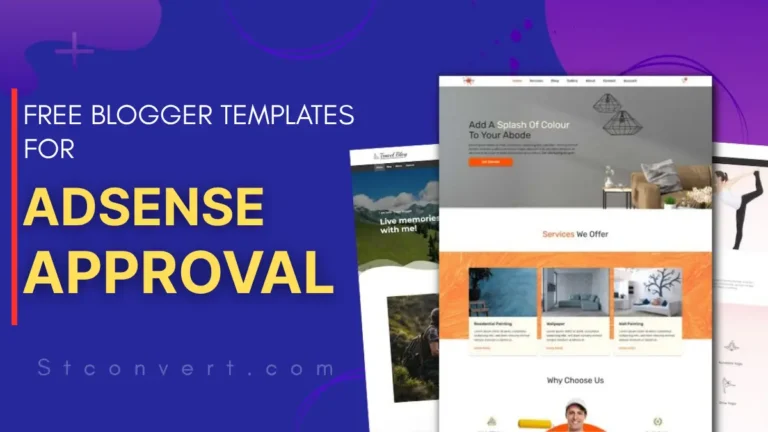Change is a normal part of life, and the same goes for updating your Instagram bio. Your bio acts like an online business card – it shows who you are in just a few words. Keeping it short and clear helps people recognize you better. You can update your name, profile photo, or bio details to match your current style or brand.
But many Instagram users don’t realize that they can also change the name of the link in their bio. This simple change can make your profile look neater and more professional. By changing the name of the link, you can make it easier for followers to know where it leads or what it is.
If you want your profile to stand out and look more organized, learning how to change the name of your link is a great step. It gives your profile a cleaner look and helps your audience trust your content more.
This short guide will help you understand how to easily edit and rename the link in your Instagram bio. Once you go through it, you will be able to easily rename your bio link and make your profile look more beautiful – without any confusion or extra effort.
What is a “Link in Bio” on Instagram?
A “Link in Bio” on Instagram refers to a clickable web link placed in a user’s profile bio section. Instagram doesn’t allow users to add clickable links to regular posts, so this link helps guide followers to other places online. It can take users to a website, blog, online shop, or other social media pages.
Why it’s important:
Traffic and conversions: A link in the bio helps turn Instagram likes and followers into real actions—like visiting your website, making a purchase, or signing up for something. It’s a great way to take people directly from Instagram to your online pages.
Branding: Having a neat and clear link in your bio helps create a strong and consistent brand image. It tells visitors what your page is about and what they can find when they click on the link. It also helps you look more professional and builds trust with your audience.
How to rename a link in your Instagram bio?
To change the name of a link in your Instagram bio, simply follow these simple steps:
- Step 1: Log in to your Instagram account so that you can open your profile settings.
- Step 2: Tap on the profile icon at the bottom right of your screen to visit your profile page.
- Step 3: Once you are on your profile, tap on the Edit Profile button. You will see it below your profile photo and bio section.
- Step 4: Tap on Links and select the link you want to edit.
- Step 5: Type the new title you want in the box to easily rename that link.
- Step 6: Tap on the Save icon in the top-right corner to confirm the changes. Your updated link name will now appear in your Instagram bio.
Tips for Renaming Instagram Bio Links
1. Use Clear and Short Link Text
When choosing link text for your Instagram bio, keep it simple and easy to understand. Choose words that clearly indicate where the link goes or what it’s about. Don’t use long or confusing phrases that could mislead your audience. Clear text helps people know what to expect and increases the chances that they’ll click on it.
2. Add links that resonate with your audience
Always make sure that the links in your bio are connected to something that your followers care about. For example, if you share fitness content, you can link to workout tips or meal plans instead of unrelated pages. When your links stay relevant, people trust you more and engage with your content better.
3. Check link quality and working condition
Before adding a link to your bio, check that it opens properly. Broken links can annoy followers and affect your image. Test each link to make sure it goes to the right page. It’s also wise to check your bio links frequently to keep everything working smoothly.
4. Use custom short links
Short and custom links make your bio look clean and neat. You can use tools like Bitly or your own branded short links to make them look professional. These short links save space, look better, and help your profile stand out.
5. Add call-to-action (CTA) words
Include simple action words like “Shop now,” “Read more,” or “Join today” in your bio link text. These CTAs tell people what to do next and make them more likely to click. Adding a short and clear CTA can help you get more visits and interactions from your Instagram bio.
FAQs
Q1. Why does Instagram only allow one link in your bio?
Instagram only allows one link in your bio to keep profiles simple and clean. This rule helps reduce spam and focuses users on sharing the one useful link that matters most to their followers.
Q2. How can I share more than one link on Instagram?
You can share multiple links using a link-in-bio tool like Replug. It lets you create a single landing page that contains multiple links. You can then place that single link in your Instagram bio for easy access.
Q3. What does a link-in-bio tool do?
A link-in-bio tool helps you create a personalized page where you can add multiple links. It’s an easy way to guide followers to your website, products, or other social media pages from one place.
Q4. Can I check how my Instagram bio link is working?
Yes, you can. Replug provides detailed analytics, showing how many people are clicking on your links and interacting with your content. This helps you understand what works best and helps you improve your online reach.
Q5. How often should I change my Instagram bio link?
You should update your bio link whenever you post new content, launch a campaign, or start a promotion. Keeping your link fresh helps followers find your latest updates and stay connected to your work.